The weekly re-set is one of my favorite Sunday rituals. After we go to the early service at church, we make a big brunch together as a family. (I can usually have it done and cleaned up by about 12:00 or so.)
Then I’m ready to start my re-set once my son is down for his rest time!
This usually takes about two hours and then I have the rest of the day.
If I’ve let things go it can take longer than that. Still, it works even on totally chaotic weeks and saves me time and mental real estate during the week. (I kind of like making it a little competition with myself to see how fast I can get it done!) When I can’t do all of it, I just pick one or two things–that’s STILL great!
This weekly system helps me multiply my time by batching like tasks together. When I have these things out of the way. I can focus more deeply on my homeschool week. Sometimes we think we need more time, but what we really need is better focus. That’s what the weekly re-set is all about!
Meal Plan and Grocery List
I use some basic blueprints for lunch and dinner to make a menu plan. (I can’t function without this magnetic meal planner with grocery list!) Every meal I plan now saves me time and money next week.
I plug those meals in to my meal planner and then jot down my grocery list right next to it.
Start Machines
I start the dishwasher so my dishes are ready for breakfast and most importantly, coffee, on Monday morning.
Next, I’m going to get my washing machine going by starting a load and moving clean things to the dryer. Now we know that people will have underwear and some clean towels this week! (You can go here to read all about my no-sort, low-fold laundry system.)
At night after my kids go to bed I run my robot vacuum. (I use an older version of this one and it makes my floors SO clean!)

Grocery Shop
Now I make a grocery order or go to the store!
Ordering groceries this the best technological invention since flushing toilets. If you are not doing this, we need to talk about it. I have Instacart which delivers the groceries, but you can just as easily do an order for pick-up at almost any grocery store now, including Wal-Mart and Target. If you’re in an intense newborn or toddler season, I can’t recommend this enough!

What I’m saying is, if you want to maximize on time, use the computers for the groceries.
When I’m not in baby season I love to hit up Trader Joe’s, my happy shopping place! We’ve been shopping there since my girls were babies and it’s just always guaranteed to give me an emotional boost (the fresh eucalyptus bunches are always worth it.)
There’s just no better feeling than having the refrigerator stocked at the start of a new week.
Check project supplies
Since we unschool, I do very minimal planning, but I do check with my kids to make sure we have all of the project supplies they need re-stocked and ready to go. (You can go here to see all of our must-have homeschooling supplies!) You can read about our guided unschooling approach here.)

Online Library Holds
Online library holds are in a fierce competition with online grocery ordering for the next Nobel Peace Prize. This is like shopping on Amazon for books, but free.

Sometimes we use a book list or other times I let my kids tell me what they’d like to read about that week. Then I check everyone’s reading stacks to see if they need a refresh.
Don’t forget yourself here, mama! It’s important for us to have a great book we can pick up when we need a break or feel the urge to scroll! (I have a favorite mama book list here just for you.)
The magic computer machine gathers my literature for me from the surrounding counties and cities and places them on a shelf in an orderly fashion to collect at my leisure. My library has drive-up for holds if I need it. 2020 had some problems, but giving everything in world an optional drive-up window wasn’t one of them.
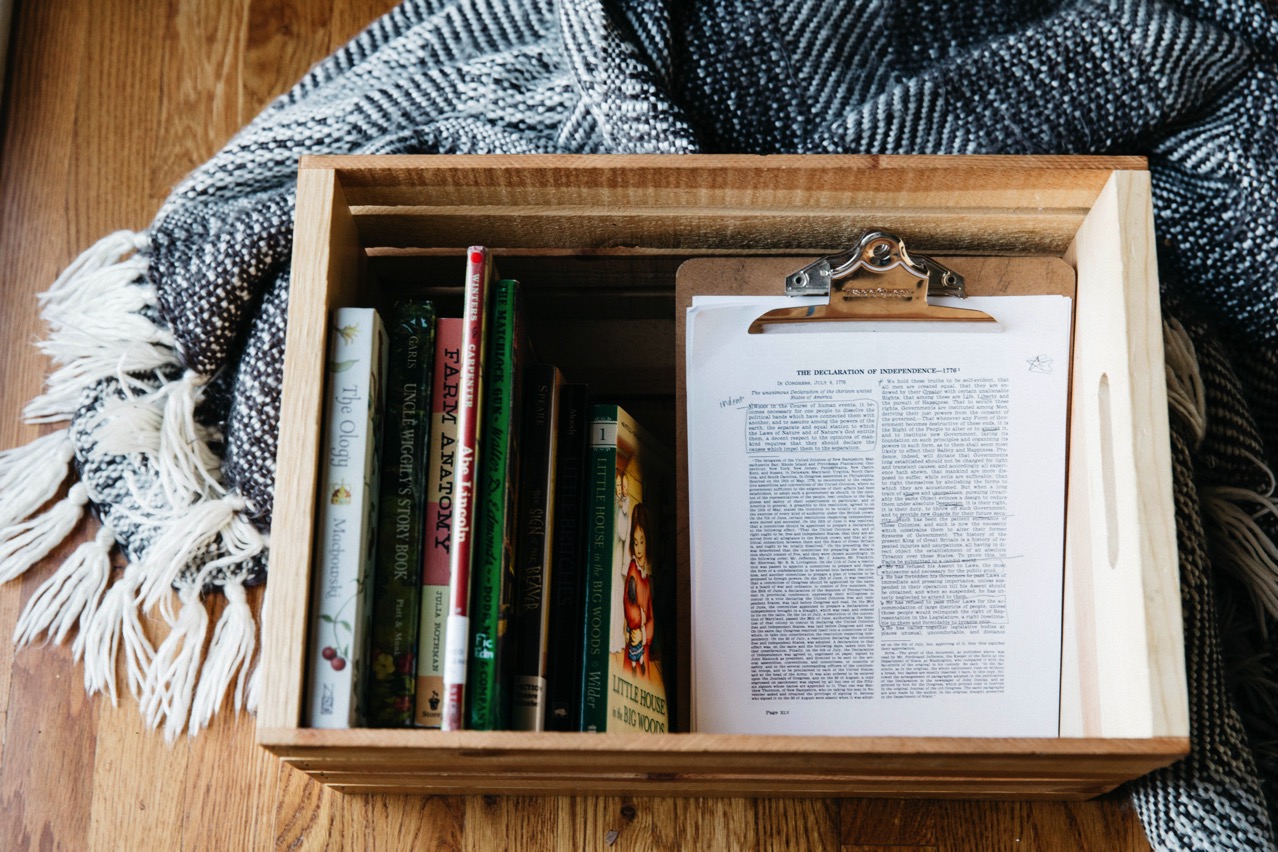
Water Plants
If I don’t have a designated weekly time for watering plants, it won’t happen. Put all those plants in the sink and give them a good watering!
Check the Calendar
This is often a task I dread because it requires decision-making and collaboration, but if I do it weekly it’s not a big deal. I check my email and texts and transfer any events to my iCal so that David can see everything.
In certain seasons of life have to have a visual in front of me, so I use two of these dry-erase hanging calendars in my laundry room (one for the current month and one for the month ahead). When I was a bookkeeper for a real estate company years ago, my boss set these up for me to help me keep track of important financial and legal deadlines and I’ve just never found anything better!
My kids also love being able to see what we have going on in the week.
Categorize Household Expenses
I do this about once every other week in a free program called Wave Apps. Just this simple task saves us so much money!
Use an Appliance
Now for a bonus: pick an appliance and use it! I usually pick my Instant Pot and make a big pot of refried beans or bone broth (we live on these!) Sometimes I’ll use my Wonder Mill to grind flour for some super nutritious blueberry pancakes for a Monday breakfast.
It could really be anything! The world is our oyster.

Do Something for You
A book, starting the diffuser, fresh flowers, a coffee shop trip, or some good chocolate from Trader Joe’s–these are all little things I do for me!
In the evening I make a snack tray (no dishes) and enjoy our family TV night.
This post contains affiliate links which helps to support our family and make helpful content like this possible!
For candid thoughts on faith, motherhood and homeschooling, subscribe to my Substack newsletter!